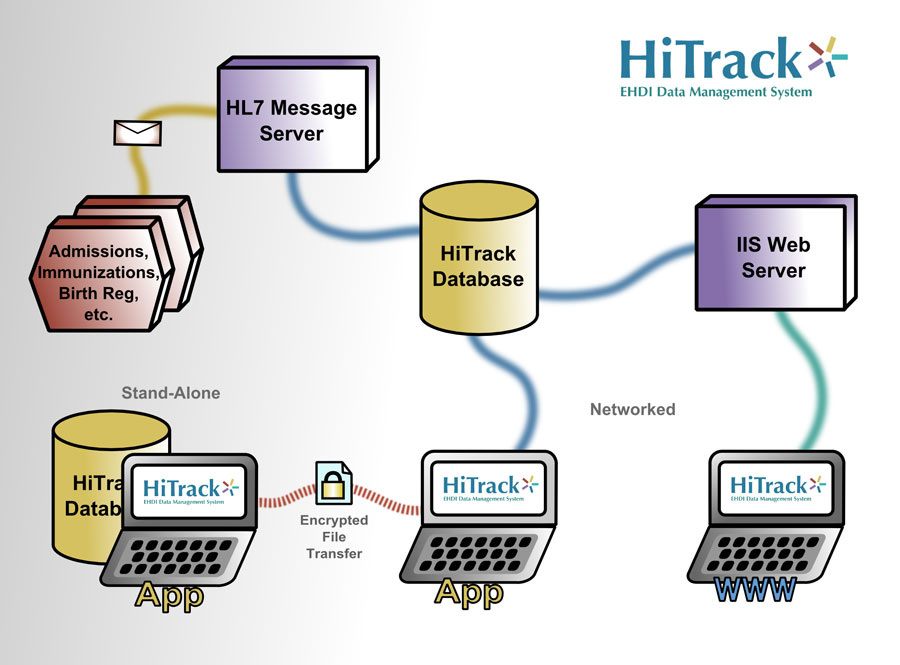Learn More About HiTrack
- HiTrack 5 Web-based Data Management
- HiTrack 4
- Testimonials
- Data Linking
- Competitors

Features in HiTrack 4 Web Companion
The HiTrack 4 Series represents the cutting-edge of EHDI Data Management. The HiTrack 4 database is built around a dynamic framework to provide the logic needed for managing the complex requirements of EHDI tracking and follow-up. The HiTrack clients offer a task-oriented user interface and are designed for maximum flexibility.

The HiTrack 4 Web Companion allows HiTrack users to connect to a centrally hosted database from any web-enabled location. Using HiTrack through the Web Companion offers users the same data and user interface as users of the Windows client. You can think of the Web Companion as a more mobile way to work with HiTrack.
Hearing Screening Protocol EngineTM
HiTrack's Hearing Screening Protocol EngineTM is a rule-based system that governs how infants are tracked. Based on a given protocol the user interface can suggest the "next step" for tracking and following-up with babies on an individual basis. Users can select a protocol to best suit their facility's data tracking needs:
- Two-Stage Automated Pass/Manual Non-Pass
- Two-Stage Fully Automated
- Two-Stage Manual
- Two-Stage Inpatient Automated (Only)
- Two-Stage Dual Equipment Auto-Pass Only
- Two-Stage Dual Equipment Automated
Preferences/Settings
- Access rights can be administrated by creating User Groups and Users
- Facilities and their specific equipment can be entered and modified
- Physicians, screeners and audiologists can be entered and modified
- Alternate Ids for medical people can be entered to help facilitate linking with third-party screening equipment software
- Nursery, language and race pick-lists can be customized
- Each facility can decide which letters they want to use for Primary Contacts and Primary Care Providers
- Required fields can be defined for manual data-entry
- Facility Groups can be defined for reporting and filtering
Facility Baby List
- Based on a facility's protocol setting, infants are categorized automatically for "what they need next"
- Infants needing inpatient screening can be easily seen
- Recommendation Templates are provided to help users arrange upcoming appointments
- Find features and sortable lists aid in locating infant records
- The birth facility and birth date filter allow users to work with subsets of data
- The Transfer file shows all infants transferred from the current facility
- Infants who pass screening with risk indicators entered are automatically placed in a Risk Monitoring file
- CDC Milestone Tracking, including filters for 'Met', 'Due Soon', 'Overdue' and 'Late'
Facility Group Baby List
- Work with babies from multiple facilities in one convenient list
Child Information
- Demographic data can be entered and modified for a baby
- The Summary screen shows all pertinent baby data in one place
- Multiple contacts can be entered with one selected as a Primary Contact
- Easy to use entry screens for:
- Contacts
- Screening History
- Risk Indicator Assessments
- Diagnostic Testing, Hearing Disposition and Audiograms
- Recommendations and Amplification
Import & Merge Data
- HiTrack's advanced Importer and Merger are both rule-based systems designed to be flexible and efficient. Data from external sources are merged in as batches - this allows the user to defer potential matches and data clean-up while still bringing additional data in.
- Manually resolve questionable merges
- Manually resolve "Unknown Codes" from screening equipment
- Support for most popular screening equipment
- Import and merge patient demographic data from hospital data systems
- Import and merge lists of Physicians, Audiologists and Screeners from hospital data systems.
- Review Merge History
Letters
- Letter Templates with stock letters in English and Spanish
- The Letter Queue is automatically updated as data comes into HT
- Appropriate letters can be manually requested for a baby at any time
- Letter history shows all letters generated for a baby or a facility
- Once a letter is processed from the Queue they can be modified prior to printing.
Reports
- Baby List Reports
- Inpatient Screening Report
- Outpatient Screening Report
- Infants with Risk Indicators
- Infants with suspected Hearing Losses
- Infants Needing Diagnostics
- Summary Reports
- Tracking Flow Chart
- State Quarterly Report
- Hospital Summary Report
- CDC Milestone Summary Report
- Technology Summary Report
- Custom criteria can be applied to any report
- Easy to use filter options
General
- A change log is maintained in the database
See our Quick Start Guide [PDF] for more feature details.
Configuration Options